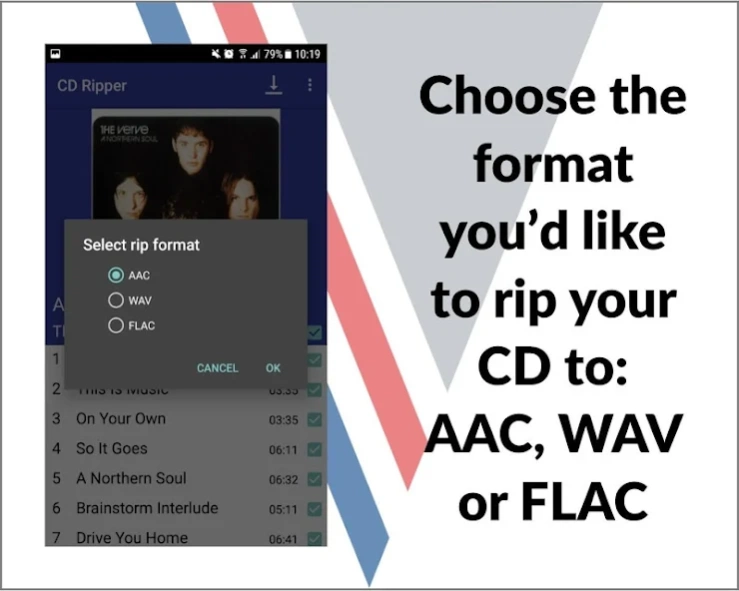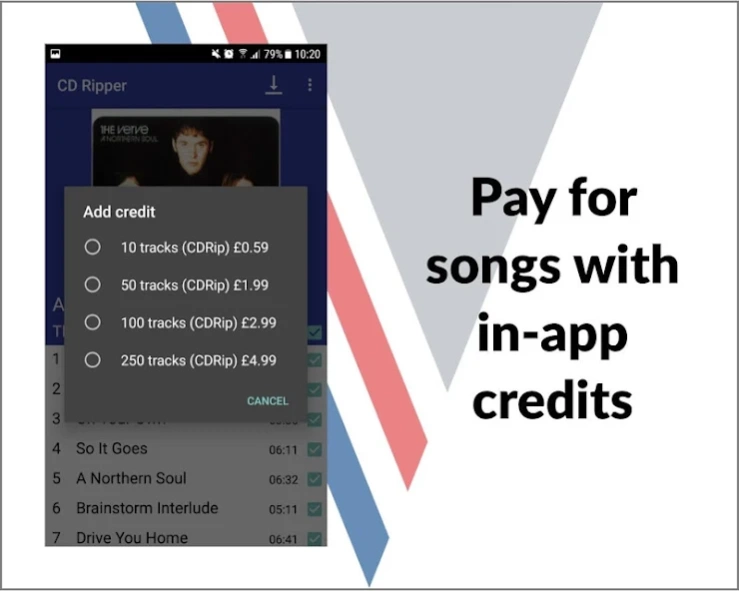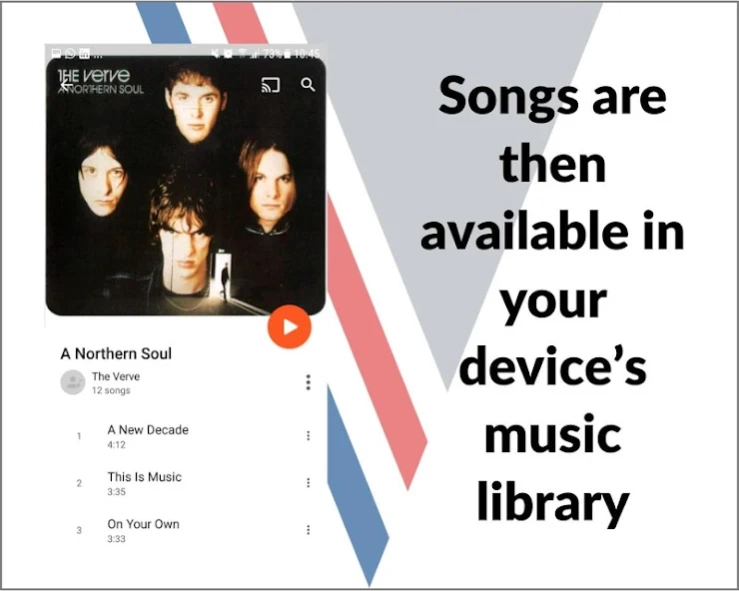CD Ripper by Convert Technolog 2.0.1
Free Version
Publisher Description
CD Ripper by Convert Technolog - Want to rip CD to FLAC, WAV or AAC? Look no further.
Our CD Ripper app is the easiest way to rip your CDs to files without having to spend time editing each song's metadata. We'll do all that for you.
Pop the CD in the drive, and let the app take care of everything else. After a few seconds, our integrated Gracenote look-up service will identify the song from an online database. The artist name, song title, album title, album artwork and genre tags will then be added to the song’s file.
You can choose which format you’d like your CDs converted to: AAC, WAV or FLAC.
Unfortunately, you can’t directly attach your phone to the CD ripping device, so you’re going to need some equipment.
Firstly, you need a DVD-RW Drive. You’ll need a USB hub, connected to a power outlet, to power the drive. Finally, you need an adapter cable.
To see which equipment we recommend, and for more information and FAQs, check out our website: http://www.convert-av.com/apps/convert-cd-ripper-app/
For a full explanation on how to use the app, watch this video: https://www.youtube.com/watch?v=qnCO3_4Fxto
About CD Ripper by Convert Technolog
CD Ripper by Convert Technolog is a free app for Android published in the Audio File Players list of apps, part of Audio & Multimedia.
The company that develops CD Ripper by Convert Technolog is Convert Technologies. The latest version released by its developer is 2.0.1.
To install CD Ripper by Convert Technolog on your Android device, just click the green Continue To App button above to start the installation process. The app is listed on our website since 2018-10-15 and was downloaded 9 times. We have already checked if the download link is safe, however for your own protection we recommend that you scan the downloaded app with your antivirus. Your antivirus may detect the CD Ripper by Convert Technolog as malware as malware if the download link to com.convertav.cdripper is broken.
How to install CD Ripper by Convert Technolog on your Android device:
- Click on the Continue To App button on our website. This will redirect you to Google Play.
- Once the CD Ripper by Convert Technolog is shown in the Google Play listing of your Android device, you can start its download and installation. Tap on the Install button located below the search bar and to the right of the app icon.
- A pop-up window with the permissions required by CD Ripper by Convert Technolog will be shown. Click on Accept to continue the process.
- CD Ripper by Convert Technolog will be downloaded onto your device, displaying a progress. Once the download completes, the installation will start and you'll get a notification after the installation is finished.